We don't recommend changing an existing user to a new user. Instead, as best practice, we would advise disabling the older user account and generating a new one for the new user. Any licenses used by the old user will be freed up and made available.
Both these actions can be done from within the User record in File maintenance:
Both these actions can be done from within the User record in File maintenance:
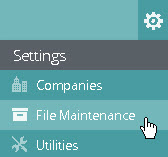
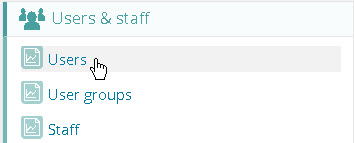
Once you are in the user record you wish to disable, simply click the Account disabled tick box:
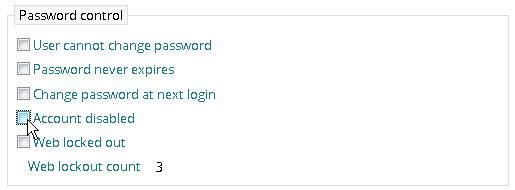
Creating new user:
This is easiest done by copying an existing user who has a similar interaction as your new user.
This is easiest done by copying an existing user who has a similar interaction as your new user.
Please see our article on Creating a new user for more information.
0 Comments