This error message will be displayed if more than one user attempts to launch Synergist Connect at the same time in a shared environment like a terminal server or Citrix. Synergist Connect is designed to be a single user application - there is only ever a single local database that batches are replicated into from your cloud instance, to prevent duplicated postings. This means that if you plan to allow several users to use Connect to post transactions from Synergist to your accounts then it must be done "one-at-a-time". It is also vital that when a user has finished posting to accounts that they log out of Connect completely before disconnecting their terminal server / Citrix session. A failure to do so will result in the read only structure message the next time anyone tries to open Connect:
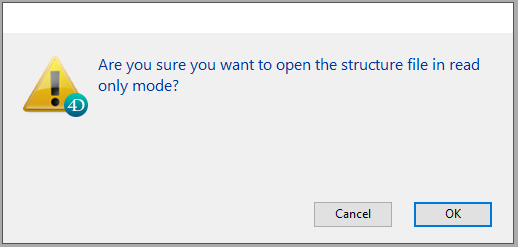
If this message is displayed then Connect is in use by another user. You must click Cancel:
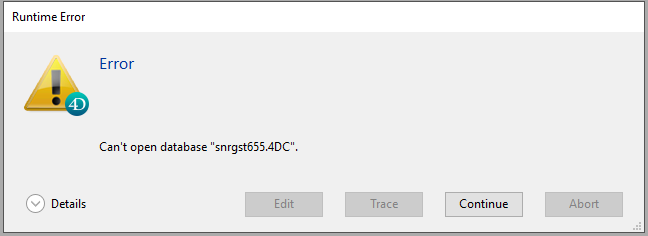
Then when this message is displayed click Continue. This will return you to a 4D Remote interface:
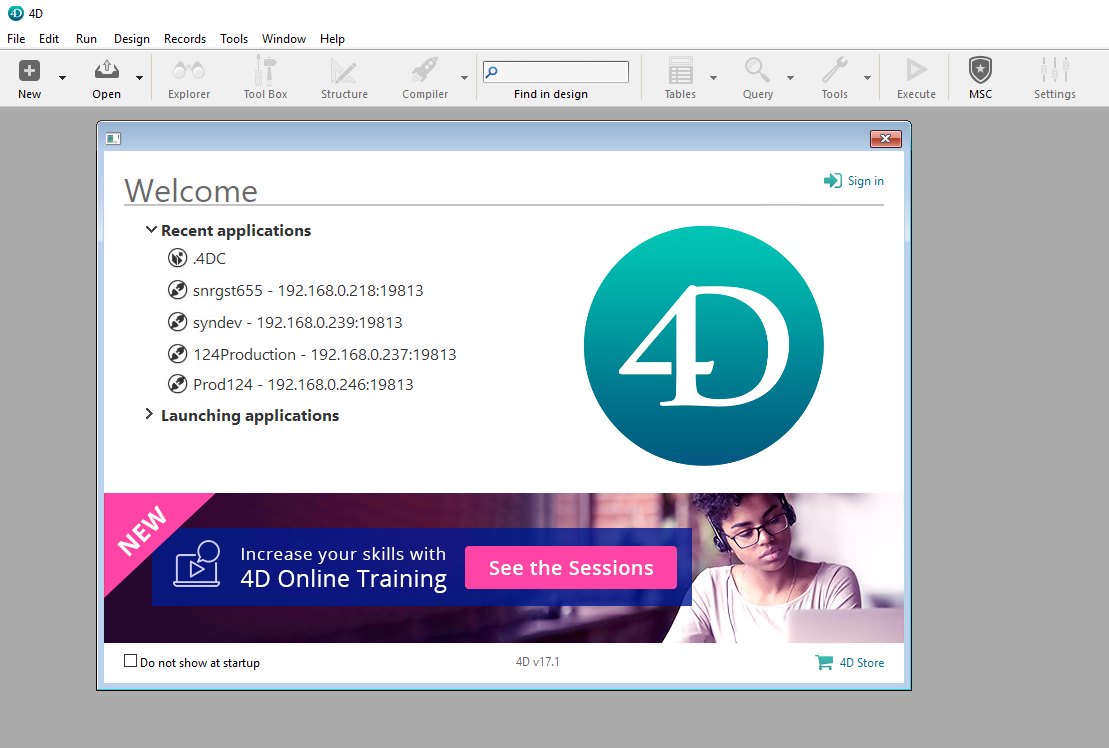
At this point you need to close 4D and find out who is using Connect, or which disconnected session has been left with Connect as an open application.
0 Comments