Normally targets for turnover, and gross and net profit are set up against the handlers in your system. This is done in file maintenance > handler targets (in the users & staff section). Click into a handler and choose Actions > Create or apply targets:
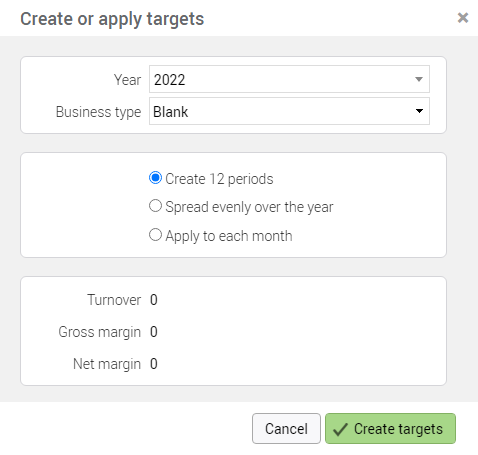
Choose the year to create targets for. You can only create one years targets at a time. The business type allows you to create separate targets for new business and repeat business. If this is not important you can leave the business type blank.
There are three choices for setting the monthly target values
- Create 12 blank entries that you can manually adjust post-creation
- Enter annual target values that are spread evenly across the year
- Enter monthly values to be used on every month of the year
Note that any target can be adjusted manually post-creation, not just the first option to create blank targets. Once the targets are displayed just click in to any entry to amend it.
You can choose to set up targets for turnover, gross profit and net profit. None are mandatory, if you only wish to target gross profit, just enter that value.
Once set up performance vs target by handler can be reviewed via a standard report (Targets vs invoicing) and on a panel in the sales dashboard (Targets & jobs).
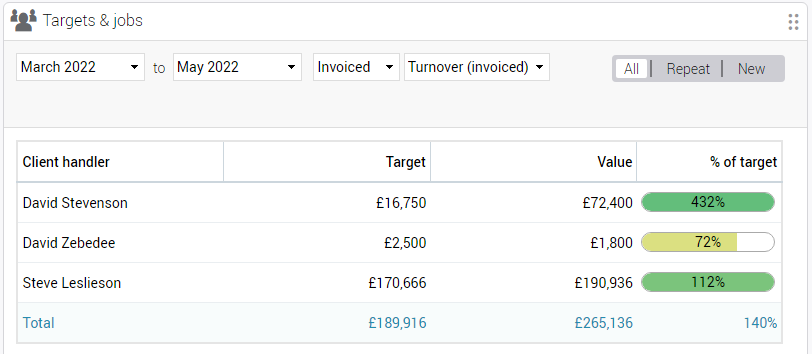
If you prefer to set up targets by client, rather than by handler you will need to change a system setting. Click the gear icon and choose utilities. Open system parameters > settings and untick the option to use handler targets:
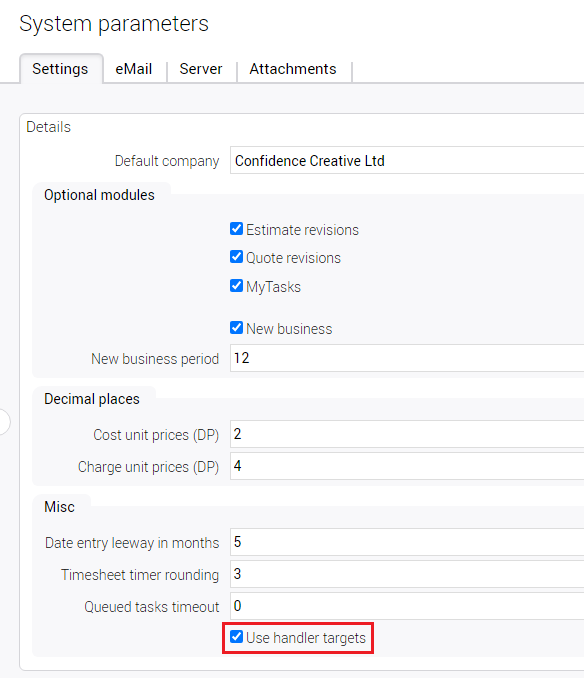
Once this is done the handler targets option will be removed from file maintenance, and a targets tab will appear on the client record card:
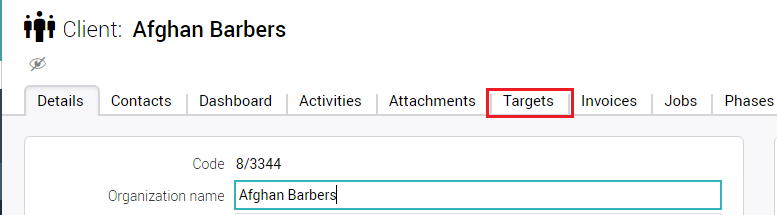
Select this tab and use the New button to create targets for this client, the interface is the same as for creating handler targets with the exception of business type. There is no concept of new or repeat business targets when they are set up on client records. The Targets & jobs dashboard will no longer display this filter option, but it will display targets by handler. It does this by adding up the targets for all clients and summarising them by the default handler - so your handler targets become the sum of all the client targets for a handler. Note that this is not the job handler - it is possible to assign a new handler to jobs other than the default handler.
Note regarding upgrading from older versions: Any sites which have used client targets in the past will continue to use these targets. If you decide to switch to using handler targets then go to utilities > system parameters >details tab and check the box to use handler targets. You will be asked to confirm the switch from client targets to handler targets, at which point esiting client target records will be converted to handler targets based on the default handler set on clients.
0 Comments