Timesheet approval is normally switched on for the whole company but there is a function to disable timesheet approval for selected teams if required.
Go to Settings > File maintenance > Teams > Click into the relevant team > In the details section tick 'Members of this team are excluded from timesheet approval' > Save and close.
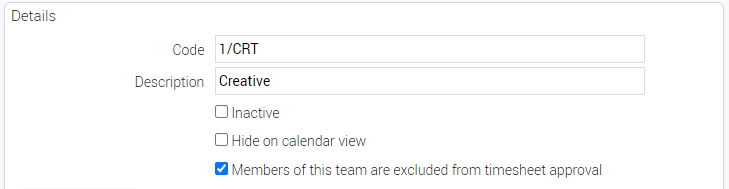
Once enabled users who are in that team will be excluded from the timesheet approval process i.e. they will have a 'Post' button in timesheets and on using that their timesheets will be posted directly to phases.
0 Comments