Updated for Synergist 12.5
Note: Users who are changing from the desktop UI of Synergist will notice some differences in the interface with the Web/Cloud UI. In the Web/Cloud UI, leads are organization based and do not require a contact record.
A client (Organization) record can be set one of three main statuses:
- Lead: A lead is a potential client. At this status, no final vetting has been completed, so no opportunities are allowed to be created for this organization until it has been promoted to a Prospect. However, ‘Activities’ can be created for Leads.
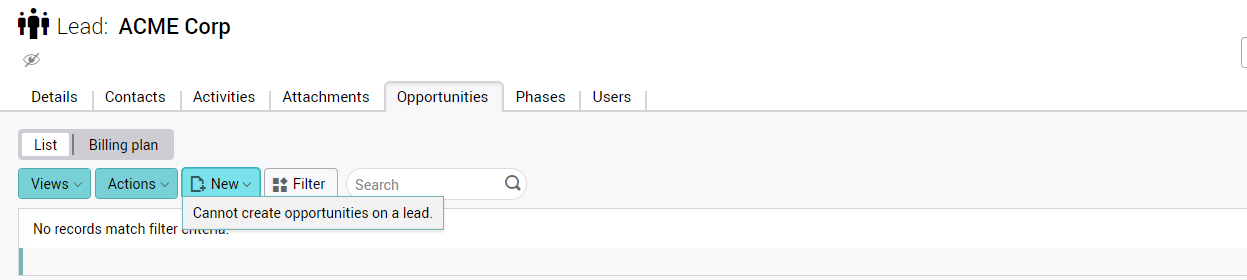
- Prospect: Similar to a Lead but the organization has been qualified and it is therefore possible to create opportunities (‘Quote’ status jobs) and quote documents. It may be possible to even post costs to an opportunity – this is dependent on company settings.
- Client: Once promoted to a Client, live jobs can be created for this organization.
Active leads view
A standard view is included in the client list for ‘Active Leads’: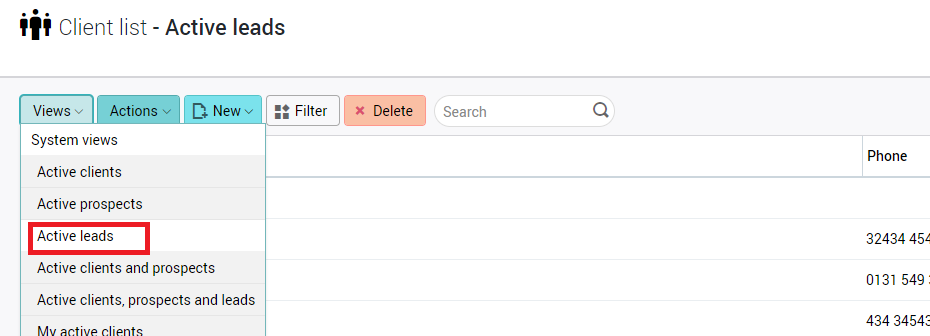
Creating a lead
You can create a ‘Lead’ from the main client lists. You can also add one or more contacts to a Lead – similar to the features available for ‘Prospects’.
Promoting a lead
You can promote a Lead to a Prospect using the actions button on the organization record:
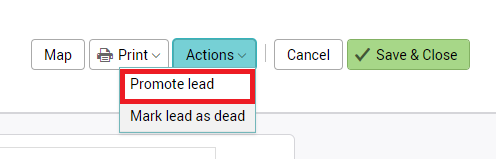
You will then see a dialog where you can specify whether you wish for an automatic activity and opportunity record to be created: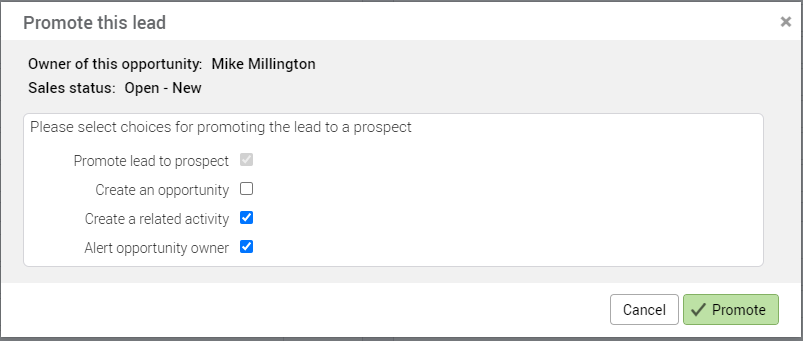
Deadening a Lead
You can also deaden a lead and if required resurrect a deadened lead. When doing this process you have the opportunity to select a sales status: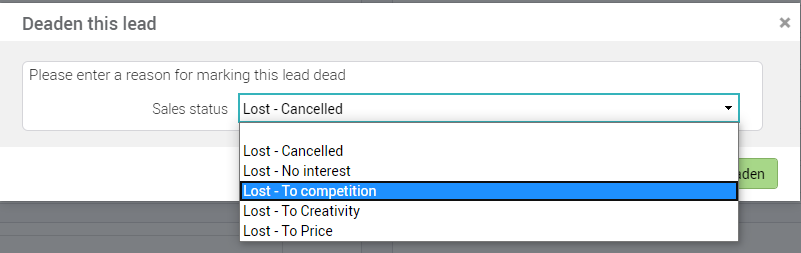
0 Comments