The my tasks feature allows simple allocation of estimates to staff resources without the need to book them into a calendar - you select the estimates from a list and use a batch update to assign them to a staff resource.
The feature needs to be enabled in system parameters:
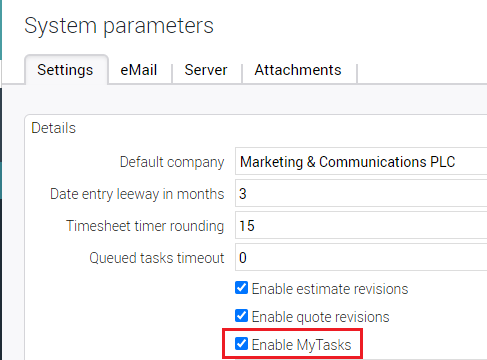
Once enabled users will see a new item in the scheduling section of the main taskbar:
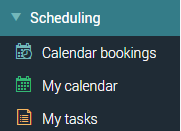
This opens a list of estimates with the usual views / actions / filter / delete and search controls. Select one or more estimates displayed and choose actions > batch update to allow allocation to a team or resource. Allocating an estimate to a user then makes it appear in the "my tasklist" view, which is the default for users.
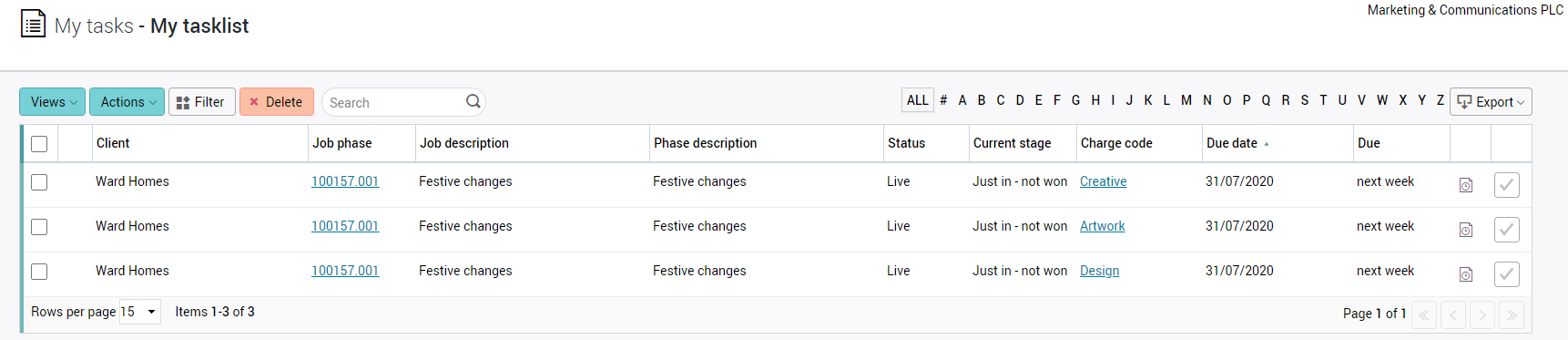
In addition to allocating to team / resource some other actions can also be applied to the selected estimates, such as marking as complete / incomplete. You can also de-allocate items so that they appear in the unallocated list for re-allocation.
0 Comments