Dual / multi Connect setup instructions for connecting to multiple Synergist cloud systems via Synergist Connect on the same local PC:
Install Connect as normal
DO NOT ATTEMPT TO CONNECT YET
Create a copy of C:\SynergistConnect folder and rename it C:\SynergistConnectCompanyA (or similar).
Create further copies of C:\SynergistConnect, renaming each as required.
Copy the SynConnect.4DLink file from C:\ProgramData\4D and paste it into each renamed C:\SynergistConnect folder created above (C:\SynergistConnectCompanyA\, etc).
Create shortcuts to each 4D.exe within C:\SynergistConnectCompanyA\4D\ on the desktop and name them as required.
Edit each 4DLink file (in Notepad) in your named SynergistConnect folders to change the paths to structure and data files so that they point to the correct files.
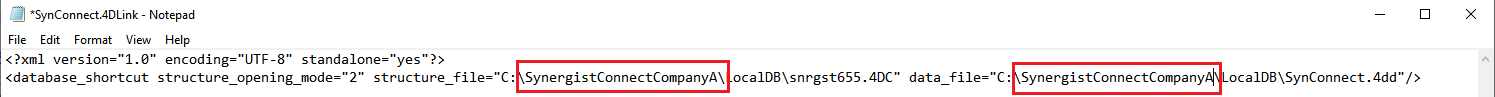
Edit each desktop shortcut so that the target is modified with the appropriate 4DLink file:
"C:\SynergistConnectCompanyA\4D\4D.exe" "C:\SynergistConnectCompanyA\SynConnect.4DLink".
NOW launch each in turn via their desktop shortcut entering Cloud URL, username & password for each system as required. Duplication of settings into each separate SynergistConnect LocalDB should now occur.
The original SynergistConnect installation can now be uninstalled.
0 Comments