Issue:
Receiving the following message when trying to post to Sage: Method Exception Sage Data Objects - Sage Data Objects Registration error
*Please note that SDO activation is only required on Sage versions prior to 24.1
Symptoms:
Unable to post batch to Sage accounts.
Synergist is not currently registered with Sage for 3rd party integration. This may be for a number of reasons:
- this may be the first batch you have ever tried to post
- you are working from a different work station
- Sage has been upgraded since your last batch was posted
Resolution:
You will need to open Sage and go to the following area:
- Tools
- Activation
- Enable 3rd Party Integration
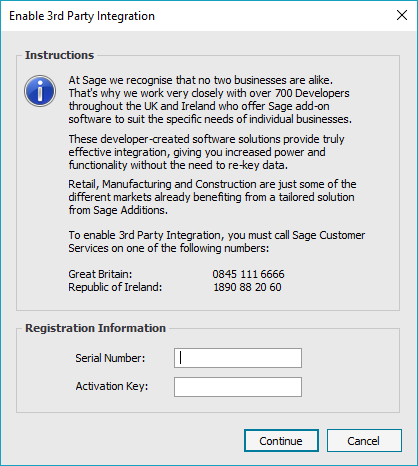
- Click HERE
- Choose your version of Sage and take a note of the serial number and activation key. You will then need to enter these details in Sage as the screenshot above demonstrates.
Other notes:
This will need to be entered on each workstation that links to Sage and after every Sage upgrade or re-install
0 Comments