If you are not connecting to Synergist in the cloud, then you have what is called an "on-premises server". This means that you (or your IT provider) are responsible for maintaining the server and the below functionality. This article is only relevant for those with an on-premises sever.
To use attachments you will need to have a shared folder on a server to which everyone (and the Synergist server machine) has full access to. The folder location for attachments is typically set up in:
- Utilities
- System Parameters
- Go to the attachments tab
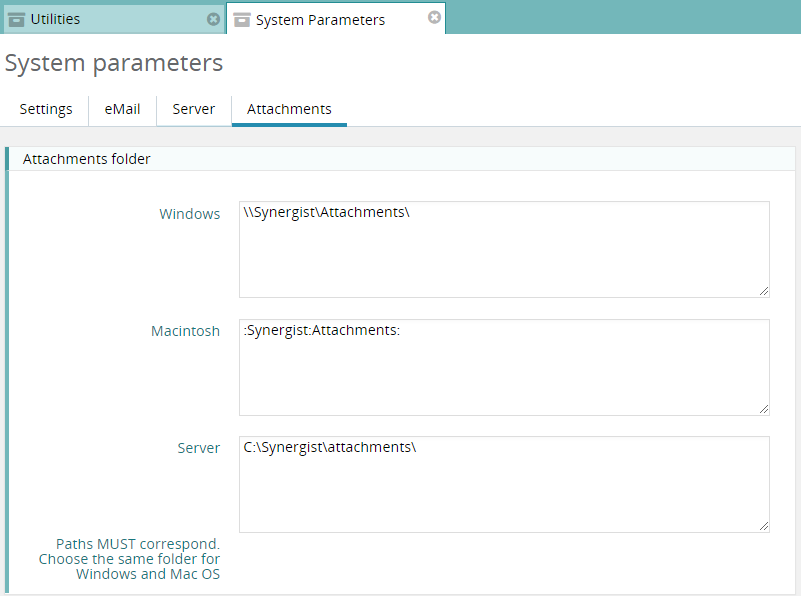
This sets up the attachments folder at a system level - Synergist automatically manages filing attachments into separate companies.
Make sure that Mac and Windows paths are correctly formatted for each OS, and point to the same location. Once configured this will then be configured for everyone in the company.
For full email integration to allow the sending of attachments to Synergist jobs, a POP3 mailbox needs to be set up (e.g. synergist@yourco.com). Authentication must be in plain text.
Other notes:
Mac users will need to mount the shared folder. This can be added as a login item so that the folder is mounted as soon as you log in.
Email sent to Synergist should include the client, job, phase or activity number in the subject line or somewhere in the body text in the form Client:XYZ, Job:123456, Phase:123456 or Activity:123456, which will direct the message to the correct job, phase or activity.
One of these is needed to force the message to be filed correctly. What comes after the colon does not need to include the company number and forward slash prefix (including it will not cause a problem though). For clients the code or company name can be used, for jobs and phases you do not need to include pre-zeroing, “1234” will work as well as “00001234”. For filing against an existing activity, the unique id is all that can be used.
If no recognizable tag is included, or no match can be found for the data following the tag then attempts will be made to file against a client based on who the email is addressed to, and who the email is received from.
0 Comments