*Currently iCal is not yet available in Outlook for Mac
Issue/Requirement:
Every user in Synergist has a URL to allow diary bookings made in Synergist to be displayed in a calendar application such as iCal or Outlook. The iCal protocol allows for READ ONLY access to subscribed calendars – no changes to Synergist data can be made via iCal or Outlook.
Solution:
First obtain your own iCal URL from My calendar and click on the .ics icon:-
After clicking on the .ics icon you will be presented with a screen showing your unique URL:
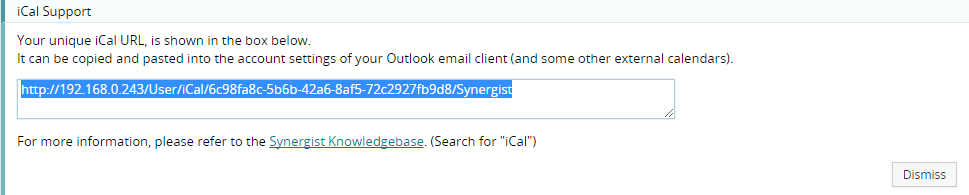
Copy the entire URL.
In Outlook go to the calendar > Add calendar > Subscribe from web > Paste in the ics link > Enter a name for the calendar and adjust any other settings required > Import.
Please note that the refresh interval is controlled by Outlook/Office 365 and may only be every three hours.

0 Comments